If you discover how to construct and utilize a mind map, you and your coworkers will understand different tasks and/or problems better, you could make brainstorming sessions less daunting by boosting creativity, and you guys will also be able to organize all your projects and process better.
But, since you’re reading this article, it’s highly possible that you’ve never created, nor used a mind map before. Now, don’t worry, our article has got your back! But, before we share our list of the best eight tips & tricks for employing mind maps for your business, let’s first see what digital mind charts are:
A Digital Mind Map: Explained
Although you could make a mind chart by hand, it’ll be simpler if you use a program or online tool, mostly because it’ll speed up the entire procedure and you’ll also have a wide array of customization tools – such as adding pictures, icons, links, audio files, videos, and so on. By utilizing a mind map, you’ll be able to organize all information that you require for different processes and if needed, you could even edit it later on.
Besides being easily customized, a mind chart can also be quickly accessed and shared among your coworkers, which indicates that you could work together to create it from remote locations. Additionally, companies such as www.zenflowchart.com that offer programs for constructing a mind map offer templates as well, thus, if you’re on a tight schedule, you could use them to make the mapping process quicker.
The Tips & Tricks That Can Get You Started

-
There Are Several Layouts to Opt For
When you open the program you opted for, the very first step that you should take is choosing the structure for your mind chart. There are several options that you could choose, including a balanced map, a fishbone diagram, a logic chart, and there are also org and tree charts. Now, keep in mind, all of them are different and employed for achieving diverse things, thus, learn what structure will suit the needs and requirements you have.
-
Related Elements Should Be Grouped Together
As you already know, the entire point of creating these charts is that they could allow you to categorize all the opinions and views you and your coworkers have. Because of this, it’s crucial that you think about how you’ll categorize different aspects of the chart. For starters, you might want to group all the related elements together, especially since it’ll help you visualize everything better. However, if you need to show it to other people, categorizing related elements together will help them understand the chart easily.
It’s worth mentioning that similar ideas and thoughts should be in the same style. For instance, if you opt for placing similar topics into square shapes, they should all be like that and they should also be under the same parent node. Again, this will help with visualization, which will in return, help you and your coworkers during brainstorming sessions, meaning that you could solve problems quicker.

-
Don’t Forget to Use Various Shapes + Colors
No matter what program you choose to use, it’ll most likely offer you a wide range of shapes and colors. Since they’re available, you shouldn’t neglect using them, especially since it can make everything clearer for everyone involved. To increase efficiency and effectiveness, you should use as many shapes as you can – the same ones for the same ideas – and to make the map more practical, color the shapes as well.
-
Simple is Sometimes Better
When you first looked at some examples of these maps, it’s possible that you thought that they were extremely complex. And, although this might be true, you might want to keep it as simple as you can. This doesn’t mean that you need to use fewer shapes and colors, it means that you need to use less text. So, when you add components to the page, you should write one word or a shorter expression that’ll help you create links between information.
-
Adding Pictures Can Be Beneficial
If you don’t one to add text everywhere, another thing that you could choose to do is to add a suggestive picture. By doing so, you could describe a view and/or thought, but more importantly, it can stimulate your and your coworkers’ creativity, which can result in your finding solutions quicker. You should remember, the pictures you opt for need to illustrate the concept you have or the problem that you’re facing for it to be efficient.

-
Work Together
Teamwork is, perhaps, the most essential thing when constructing a mind chart, mostly due to the fact it’ll permit you to connect concepts better, and more importantly, you could fill in the concepts and thoughts each of you has, thus, creating a chart that’ll be simpler to comprehend. Because of this, using an app or program is crucial since it’ll permit you to access the chart from any location and at any time, thus, it could be improved and edited.
-
Ensure That it Can Be Read
If the font and its size of it are unsuitable for your chart, it’ll cause the reader to be completely confused. Because of this, you must ensure that it’s actually readable. Hence, you should try out different fonts and sizes, determine which options are the best, and from there, keep it consistent, which basically means that you shouldn’t change it for every shape or branch that you choose to add to the diagram you’re forming.
-
Don’t Forget to Check it
If you have to make a chart that you’ll show to your manager, boss, or other departments in your company, you must ensure that you review it. By doing so, you could correct any mistakes you’ve made, you could enhance how it looks, and more importantly, you could make sure that all the beliefs and concepts are connected properly so that they can be visually appealing and that it’s easy to comprehend what you’re trying to explain.
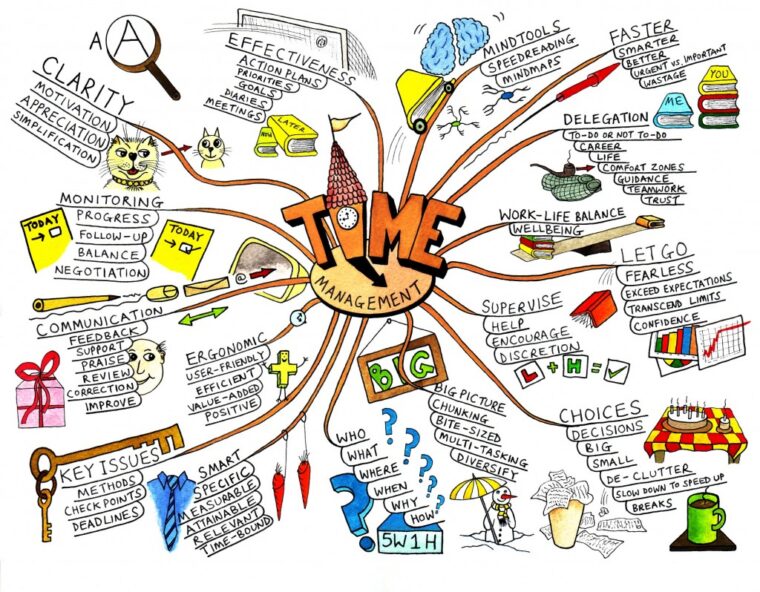
Conclusion
Although it can seem quite daunting and complex to create a mind map, it doesn’t have to be. And, if you follow the tips and tricks we’ve mentioned above, you won’t only make the entire process easier, but you’ll be able to ensure that you create an effective and beneficial mind map for your work.
