While there are lots of situations where users would love to creatively edit their images and offer them a fresh perspective, a straightforward photo with a white background is just as necessary.
The most frequent instances are submitting an application for a legal document, like a passport or a visa, or for business purposes, such having your picture posted on your company’s website. For situations like these, you must have a photograph or portrait with a white background in order to adhere to the guidelines and prevent distractions.
You must take out the existing background from an image and replace it throughout the entire process. Utilizing VanceAI’s Background Remover tool, you may do everything in a matter of minutes online.
AI Background Editing: Clear and Swift
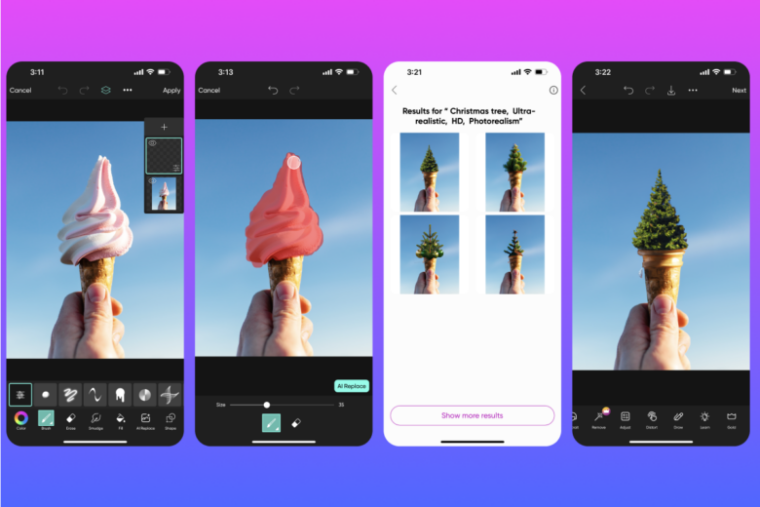
It can occasionally be difficult to get a pure white background, especially for people without access to professional photographic gear or editing tools. This is where AI-based technologies like BGremover from VanceAI can help. These cutting-edge AI-powered tools can precisely and automatically remove backgrounds from portrait photographs, making it simple for users to get the required solid white backdrop.
By making this procedure easier, BGremover helps users save time while also guaranteeing that they adhere to all legal and professional requirements. In essence, these AI solutions simplify the process of producing portrait shots with solid white backdrops for varied necessities, benefiting both individuals and enterprises.
The comprehensive platform VanceAI provides a wide range of picture editing features. For a combined and improved editing output, it offers a variety of extra AI-powered tools that may be smoothly incorporated.
VanceAI Image Upscaler is one such program that is excellent in upscaling and enhancing photographs. For those wishing to enhance the visual attractiveness and detail of their product photographs, this function is crucial.
For individuals looking for a quick and hassle-free way to make passport images, VanceAI also provides VanceAI Passport Photo Maker. This program ensures that customers get passport images that are the right size and specifications while also streamlining the process and allowing for personalization.
Users can use VanceAI Photo Editor to give their modified images the final touches. With the help of this adaptable tool, photographs may be adjusted and improved after the backgrounds have been eliminated, providing a full editing suite on the VanceAI platform. In addition to these resources, VanceAI has more to offer.
Guide for Online VanceAI BGremover

In this section, we’ll show you how to remove the background from a photograph using an online tool called Background Remover.
Step 1: Open the website for the BGremover utility by clicking on the provided link. When you arrive at the page, select “Upload Image” to access the workspace.
Step 2: While in the Workspace, upload the image you want to use and make any necessary adjustments to your preferences. Clicking the “Start to Process” button will launch the procedure.
Step 3: The program will quickly remove the backdrop from the image, revealing the final product right there in the workspace. Simply click the “Download Image” option to save the image.
You can now access Background Changer by clicking the “Change Background” button. You can use this feature of BGremover to add any background image to your photo. In this instance, we should add a solid white background to the image to give it a polished appearance. The white background can be quickly applied to the image by simply clicking on it.
Step 4: Select “Change Background” and wait for the image to appear. In the selections on the right side, the white backdrop will be visible. It can be activated by clicking on it.
Step 5: Select the Download button to save your image.
VanceAI Photo Editor can help you improve your photos.
Choosing the proper size for your photographs is another crucial step in getting them ready for professional use. You can use VanceAI Photo Editor for this. Particularly, its image cropping feature may be perfect in this situation.
Step 1: To access the tool’s online page, click the provided link. To access the Workspace, click “Edit Photo”.
Step 2: Prior to continuing, upload your image. The Crop option is located in the toolbar on the right side. You can reposition the crop markers on the image as necessary.
Step 3: To save your work after you’re finished, utilize the download button at the bottom.
Plan Prices for VanceAI
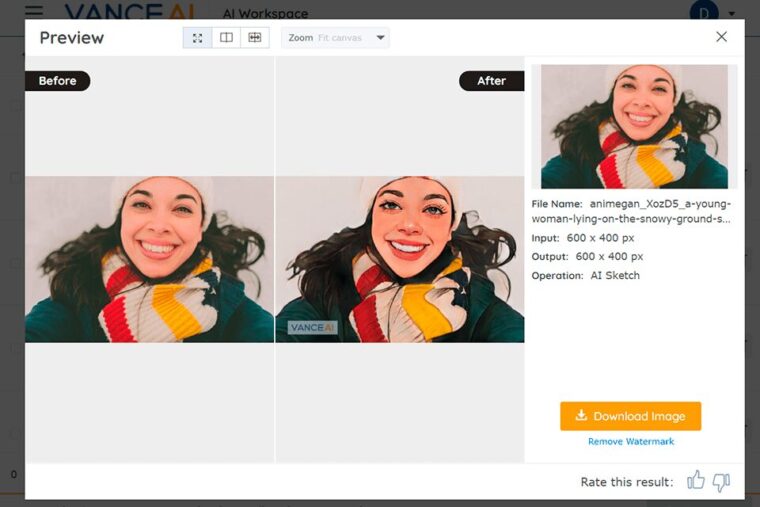
By using your Google account, creating a VanceAI account is simple. The traditional approach works just as quickly. You receive 3 free picture credits per month after creating an account, which you may use on any VanceAI tool. VanceAI, however, offers a variety of membership packages that may be bought by users who want access to a wider range of features and options. One of the most alluring choices costs just $4.95 a month. You get monthly access to 100 picture credits with this subscription.
Other platforms and features of VanceAI include its API and VanceAI PC. Speaking of the latter, it is a software program that performs similarly to its online equivalent, despite having fewer tools at the moment. The VanceAI PC has its own advantages and subscriptions, which start at $39.90 per month.
Final Conclusion
With its novel AI-based methodology, BGremover makes it easier to produce photographs that look professionally produced. With the help of this innovative tool, backgrounds are effortlessly removed, leaving just clear, sharp topic photographs. BGremover stands out for its versatility because it gives users the ability to easily add new backgrounds of their choice in addition to removing existing ones.
What makes VanceAI’s online version even more alluring is how reasonably priced it is—just $4.95 per month. As seen by the offered examples, this cost-effective price structure enables customers to gain access to BGremover as well as a variety of other potent VanceAI tools.
Additional VanceAI Tools
The powerful VanceAI Image Enhancer program was designed to let users easily enhance the clarity and sharpness of their images. No matter what issues your images have, such as blurriness, poor lighting, or other defects, this AI-powered application can significantly improve image clarity and fine details.
Check out the VanceAI Art Generator to completely change the appearance of your image. You can enter a prompt to create a brand-new visual or upload an image and add a comparable but artistic flair to it. Users can benefit from a wide range of features and options provided by AI Art Generator.
