Computer components come in many different types, shapes, and sizes. What is common for them is that although they can work on their own, the whole system suffers if at least one of them is performing poorly or if it has completely died. One of the most important parts of any laptop or desktop computer is the hard disk drive (HDD). They serve to allow us with free space which we can fill out with digital information we use on the computer.
Hard drives come in numerous sizes and are made for different users. The optimal norm nowadays is at least 1 TB of space, which is 1000 GB. However, most users prefer larger hard drives especially if they do not have an SSD (Solid State Drive) in their machine. They, therefore, opt for 2 TB of space or even more, depending on what their line of work implies.
Considering the fact that the hard drives keep all of our private data on them, it is generally a very bad thing if it becomes corrupted, if it dies out, or if it experiences some other type of problem. People are heavily attached to their digital data, especially sentimental and personal things like family photos and videos, favorite music and movie collections, saved data from video games, school work, or work-related files and data.
Since not everyone has backups of their hard drives, there have been millions of cases of data lost forever due to a hard disk drive malfunction. Therefore, in this article, we will focus on the most common warning signs and symptoms of a hard drive failure. What you should know is that there is often a chance to save your endangered if you react quickly after the problem presents itself. To find out more, make sure to visit SalvageData.
1. Crashes
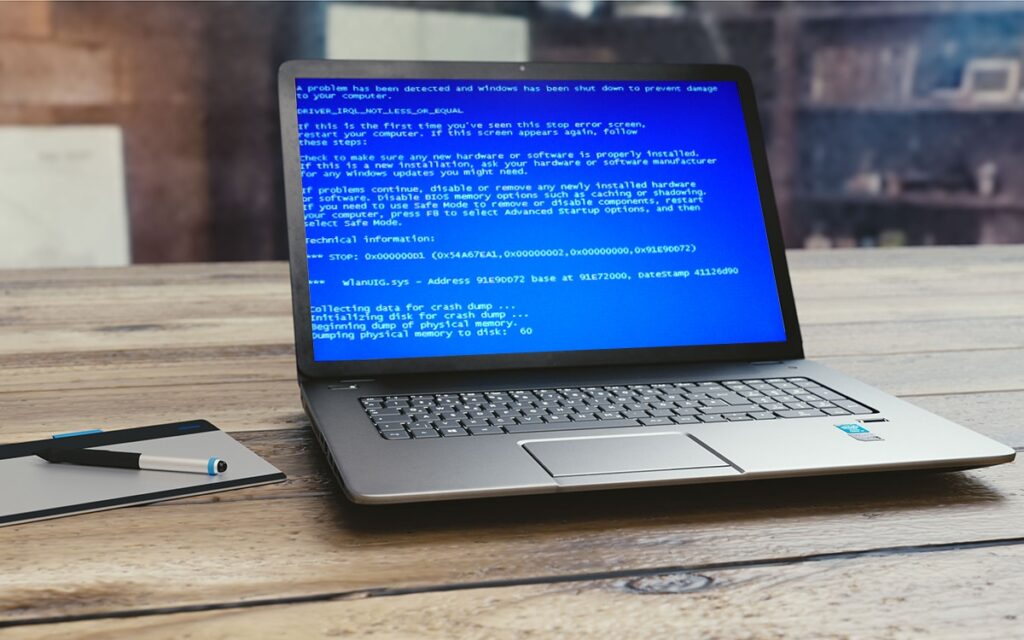
If your operating system (OS) frequently and irregularly crashes without explanation, there could be an issue with your hard drive. This is especially true if the crashes happen during the booting up process of the Windows OS. Sometimes it could happen in the middle of your work, which almost always results in lost data since it could not be saved as the hard drive malfunction caused the PC to shut down. Have your computer checked if this is something that regularly happens to you.
2. Error Messages
Similarly to crashes, in case of irregular, random, yet frequent error messages pop up on the screen, you could be experiencing a faulty hard disk drive. These usually happen while doing typical computer activities like creating new files, deleting files, or moving them from one folder to the other. These are all basic computational activities that the computer should have absolutely no trouble with. Furthermore, they are directly associated with the HDD because they include filling out, freeing up, and transferring data.
3. Weird File Names

If you have recently noticed that the names of your files and folders have changed their name and are now different or scrambled, you definitely have a case of a broken HDD. Something like this could happen when the disk has trouble identifying data because something is not working as it should. If the files you clearly remember naming are no longer labeled as such, have your computer checked.
4. Disappearing Data
Computer owners usually do not register this immediately and allow too much time to pass and too many files to disappear and be deleted before taking action. It is easy to miss a file that is no longer present because there are numerous hidden files on any given PC, especially if you have folders within folders. If a file has disappeared without nobody deleting it, it is the cause of a hard disk issue nearly 100% of the time. Your antivirus might have deleted a file, but if this happens you should get a notification that some action has taken place.
5. Long Waiting Times

With age, computers become slightly slower than they used to be while new. However, if you notice drastic and sudden changes in speed while booting up or opening files and folders, your HDD is probably dying. It may actually take it a while to completely give up on you, but you should never wait for something like that to happen. React as soon as possible, have a technician check it, and purchase a new one if they cannot do anything to fix it.
6. Silent Operations
HDDs are notorious for being loud while operating, which is something you can use to check if they are working okay. As the years pass you will learn what your computer sounds like when everything is fine, as well as when there is something wrong with it. Those are usually the sounds of the fans inside the case, but of the hard disk drive too. If it remains silent while you are opening files and folders, or while deleting large amounts of files at once, something is definitely wrong because it is supposed to become louder once it starts working. The fact it is silent means that it is not doing anything and you should have a professional check it for problems.
Cause of Damage
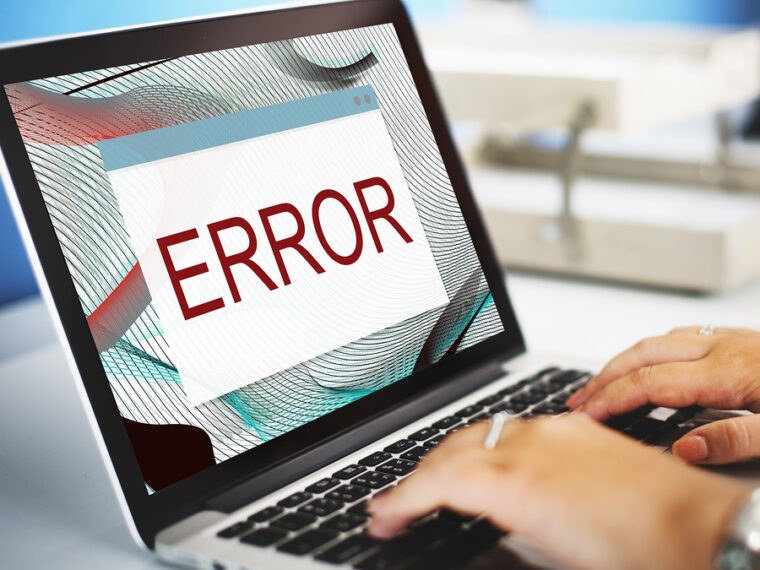
Hard drives can become damaged due to a wide range of problems. For example, physical damage to the whole PC case or laptop can result in HDD damage, since it has fragile components that are susceptible to heat, cold, shock, and magnets. Electricity issues are also to blame sometimes, despite newer HDDs having power outage protection. If there is a power surge or insufficient power provided to the PC, the hard disk may become damaged and start clicking. Manufacturer’s defects are another reason for faulty models, but these are often taken care of through the warranty. The printed circuit board and the head stack assembly may be damaged and result in clicking, and so may the actuator arm.
Possible Solutions
There are some traditional methods you can try to fix your HDD but it is always better to consult a professional. Data recovery software is always a great fail-safe. For electrical failures, the control board could be replaced. Some people have managed to fix their issues by freezing their drives. Similarly, some have damaged it further due to the water corroding the components and plates inside it. Finally, opening the hard drive and salvaging what can be saved is the last thing to do before getting rid of the dead HDD. This way you at least get some (or all) of your data back.
