Navigating the internet can feel like drinking from a firehose—too many websites, too much noise, and not enough clarity. If you’re like most of us, you have dozens of bookmarks, open tabs, and saved links scattered across devices. The truth is, the more digital resources we rely on, the harder it gets to keep our internet experience efficient and stress-free.
That’s where verified link lists come into play. Think of them as your personal internet toolkit—organized, curated, and easy to access whenever you need them. Whether you’re researching, shopping, or managing work, having trustworthy links on hand can save time, reduce frustration, and even boost your productivity.
Key Highlights
- Verified link lists help eliminate unreliable sources and spam.
- Organized bookmarks reduce time wasted on repetitive searches.
- Avoids clutter by grouping links by topic or function.
- Enhances productivity by cutting down decision fatigue.
- Ideal for professionals, students, and everyday users alike.
Why You Need a Smarter Way to Bookmark
Let’s face it—your browser’s built-in bookmarking system isn’t enough anymore. Most people either forget they bookmarked something or can’t find it when it matters. The typical folder system gets messy fast, especially if you’re storing links across different browsers or devices.
When your go-to sites are hard to reach, you’re more likely to waste time typing them in or digging through emails and chats. Multiply that by a few times a day, and you’re losing hours every month just trying to get to where you want to be online. That’s not efficient. And if you rely on the internet for work, research, or shopping—then that’s time you can’t afford to waste.
Now imagine if all your essential links were stored in one place. Verified, categorized, and accessible from any device. You don’t just reduce clutter—you sharpen your focus.
What Are Verified Link Lists?
Verified link lists are curated sets of links that you’ve personally vetted—or that come from reliable sources. They cut through the digital noise and get you where you need to go, fast. Whether it’s your favorite news sources, client dashboards, online banking portals, or niche tools—you can group them by relevance and purpose.
The key here is verification. That means:
- No spam links
- No redirects to shady pages
- No dead links that waste your time
When you build or use a verified list, you’re creating a digital zone of trust. It’s like walking into a room where you know everyone and can get straight to the point.
Organize with Address Collection Tools
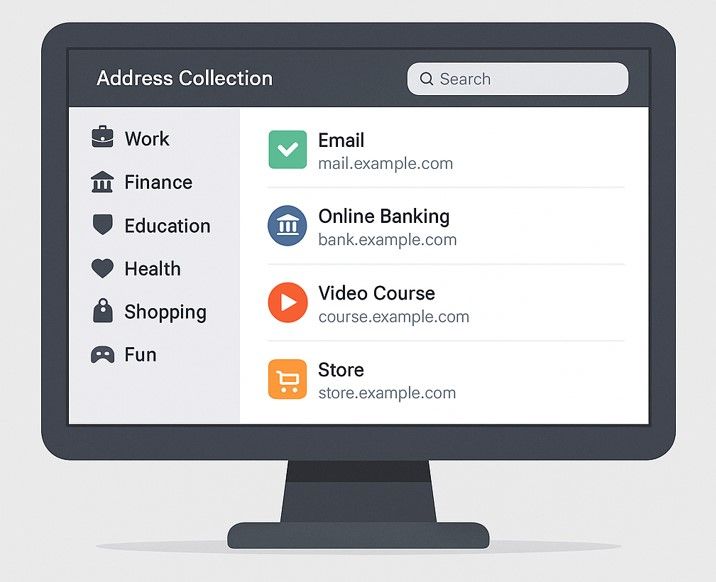
One way to manage all these links without losing your mind? Use tools designed specifically for address collection, like AddressKkang. These platforms allow you to save, label, categorize, and share your favorite or most-used URLs in just a few clicks.
Imagine this scenario: you need to access your portfolio, cloud storage, or your child’s school portal. Instead of searching through folders or emails, you open your address collection dashboard and it’s all right there—labeled, organized, and reliable.
These tools also offer features like export/import, cloud sync, and even collaboration options for teams or families. That means no more asking someone to resend the link they shared last week—you already have it saved and verified.
How to Create a Verified Link List That Works for You
Creating a solid link list isn’t complicated. But doing it well requires a bit of strategy.
Step-by-step to build your link list:
- Start with your daily essentials
Think email, banking, work tools, learning platforms, shopping portals, and news. - Group by category
For example: Work, Finance, Education, Health, Shopping, Fun, etc. - Add only reliable links
Avoid temporary URLs, broken pages, or anything that hasn’t stood the test of time. - Use descriptive labels
Instead of naming a link “Tools,” label it “Freelance Invoice Generator” so it’s easy to recognize. - Review quarterly
Things change. Websites update or go offline. Make time every few months to clean house.
Taking this small step to organize now will save you from digital chaos later.
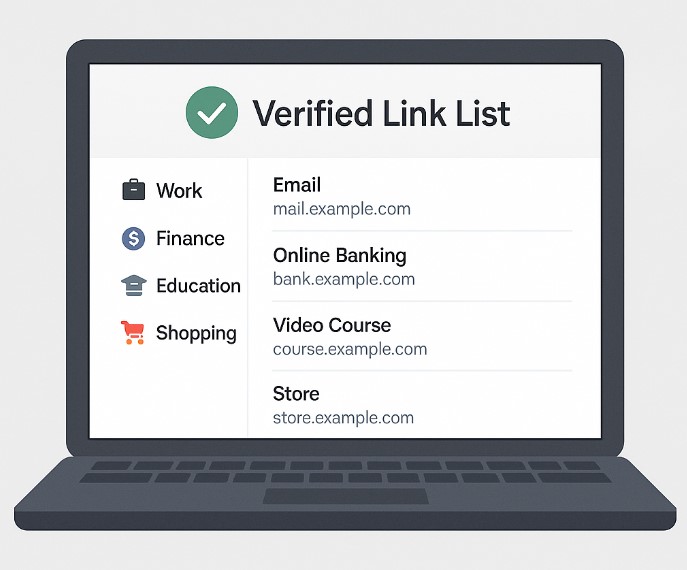
Tips for Managing Link Lists Across Devices
If you’re like me, you bounce between a work laptop, personal phone, maybe even a tablet. Your link lists should follow you—without having to manually sync or export bookmarks each time.
Here’s how to keep your verified lists consistent:
- Use cloud-based bookmark managers
Most of them offer browser extensions and mobile apps. - Enable two-factor authentication
You don’t want your curated lists falling into the wrong hands. - Share securely
If you’re collaborating on a list with colleagues or family, use invite links or permission settings. - Export backups monthly
Just in case anything goes sideways—keep a file you can restore anytime.
The key is to treat your links like assets. Because they are.
When a Link List Becomes a Time Saver
Let’s say you’re a freelancer. You’re juggling contracts, payment portals, design tools, and communication apps. Having all those links sorted—rather than scouring old Slack threads or sticky notes—is a game changer.
Or maybe you’re a parent, coordinating school logins, after-school activity forms, doctor appointments, and online shopping. Just think how much easier mornings could be when everything is just two clicks away.
Time saved is peace of mind earned.
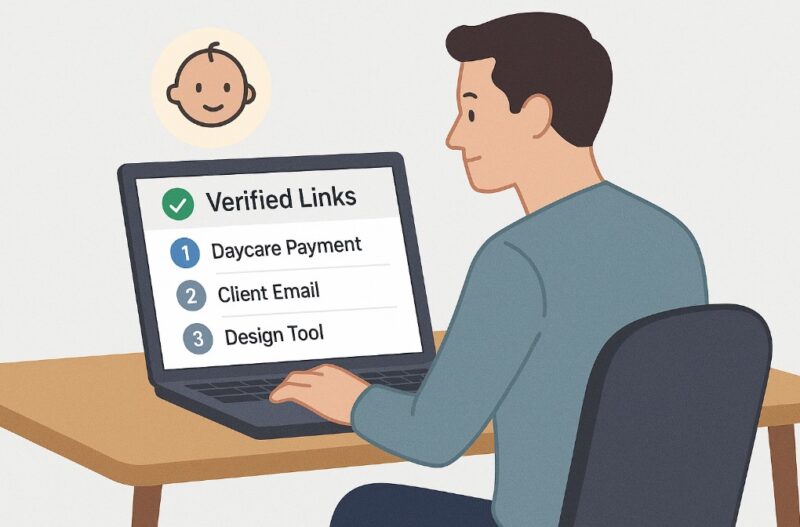
Avoid Common Mistakes When Building Your List
Don’t just throw links into one big folder. That defeats the purpose. Here’s what not to do:
- Don’t use vague labels like “stuff” or “misc.” Be specific.
- Don’t forget to check for broken links every few months.
- Don’t overcategorize. You don’t need 50 folders—just logical, clean groupings.
- Don’t rely on your browser alone. They’re not designed for cross-device syncing and won’t scale well.
Instead, make it a habit. Once you’re in the rhythm, maintaining your link list becomes second nature.
Final Thoughts: Simplicity Over Clutter
We’ve all been there—lost in a sea of bookmarks, tabs, and open windows that never seem to close. The good news is that it doesn’t have to stay that way.
By embracing verified link lists and address collections, you’re choosing clarity. You’re streamlining your internet habits and reclaiming your digital focus. And once you experience the ease of having all your trusted sites in one place, you’ll wonder how you ever worked without it.
This isn’t about digital minimalism. It’s about digital mastery.
You’re not just browsing the web anymore—you’re navigating it with purpose.

